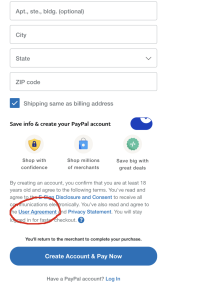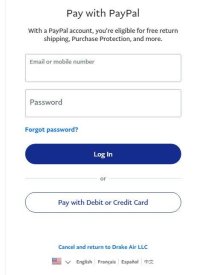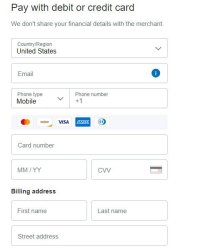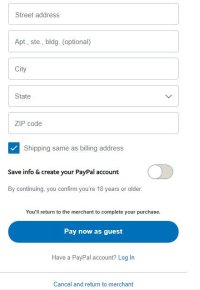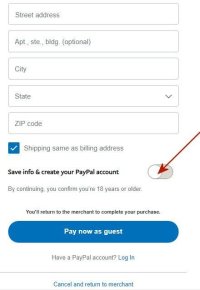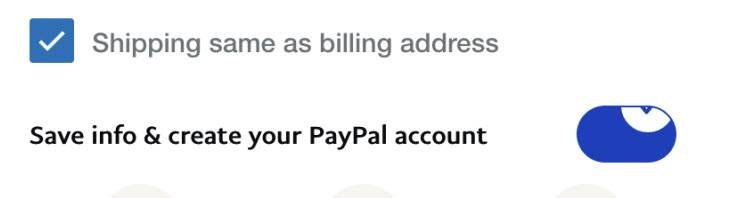Sv.grainne
Super Member
Jim:
Would you resend the screen shots you sent earlier? We were to far off topic on the old thread. Want to get this going again.
Bobby
Would you resend the screen shots you sent earlier? We were to far off topic on the old thread. Want to get this going again.
Bobby